How to pick the best gaming laptop GPU
How to pick the best gaming laptop GPU
We've crunched the numbers to recommend the right GPU for your budget.

This year in particular has yielded a slew of options for laptop graphics. To help you make the right decision, we’ve compiled performance scores from more than a dozen different GPUs and laptops, and then boiled it all down into easy guidelines for every budget.
Laptop GPU performance in a nutshell
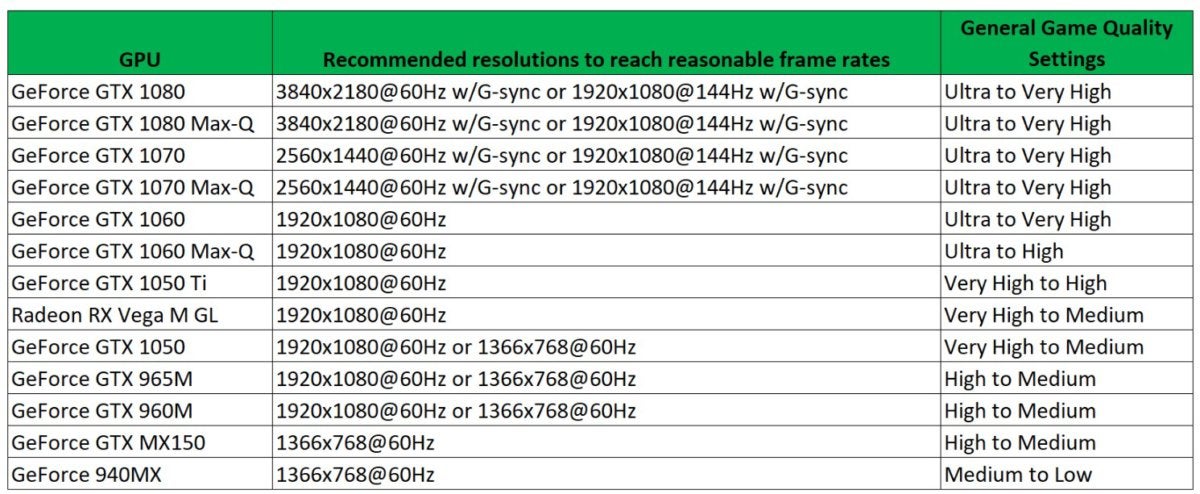 IDG
IDG
Want to cut to the chase? Jump below for specific GPU recommendations and laptop examples.These guidelines are based on Futuremark’s 3DMark Sky Diver benchmark. Though the test isn’t from a real video game, its value actually extends beyond a typical game. Some built-in benchmarks can be influenced by the CPU performance. 3DMark, on the other hand, is inherently a graphics benchmark, and it allows us to focus very narrowly on graphics performance.
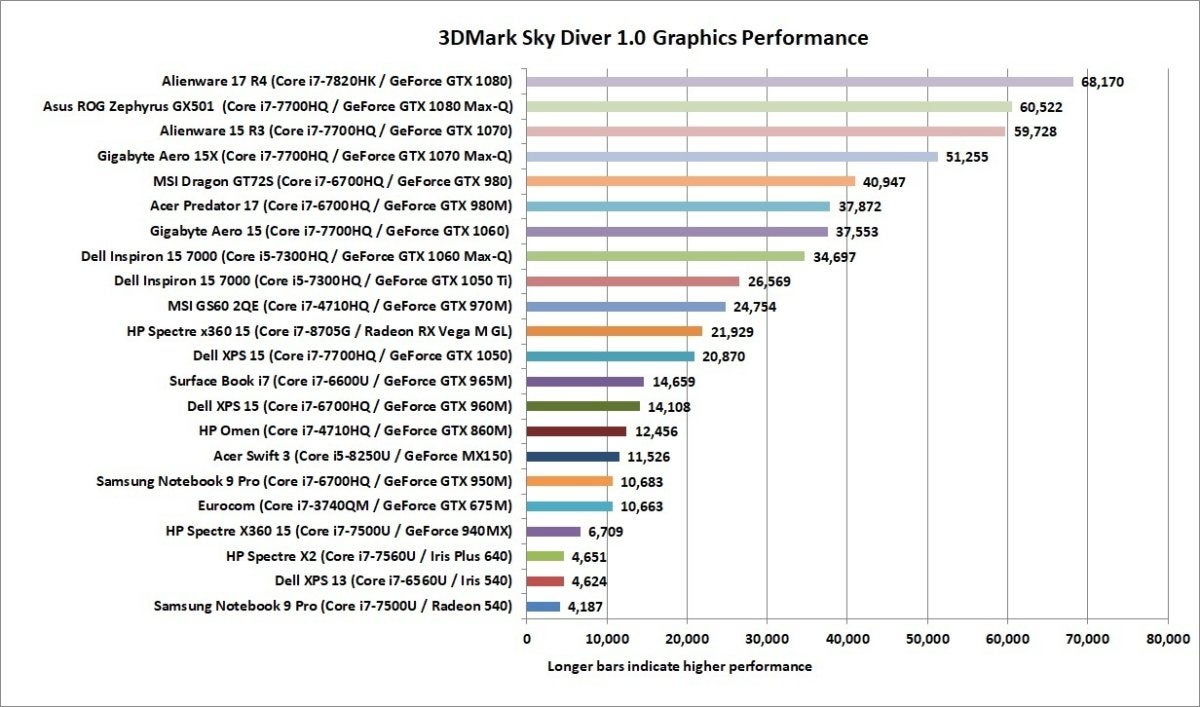 IDG
IDGFor example, in 3DMark’s Fire Strike test, we can see the margin widen between the GeForce GTX 1050 Ti and the GeForce GTX 1050.
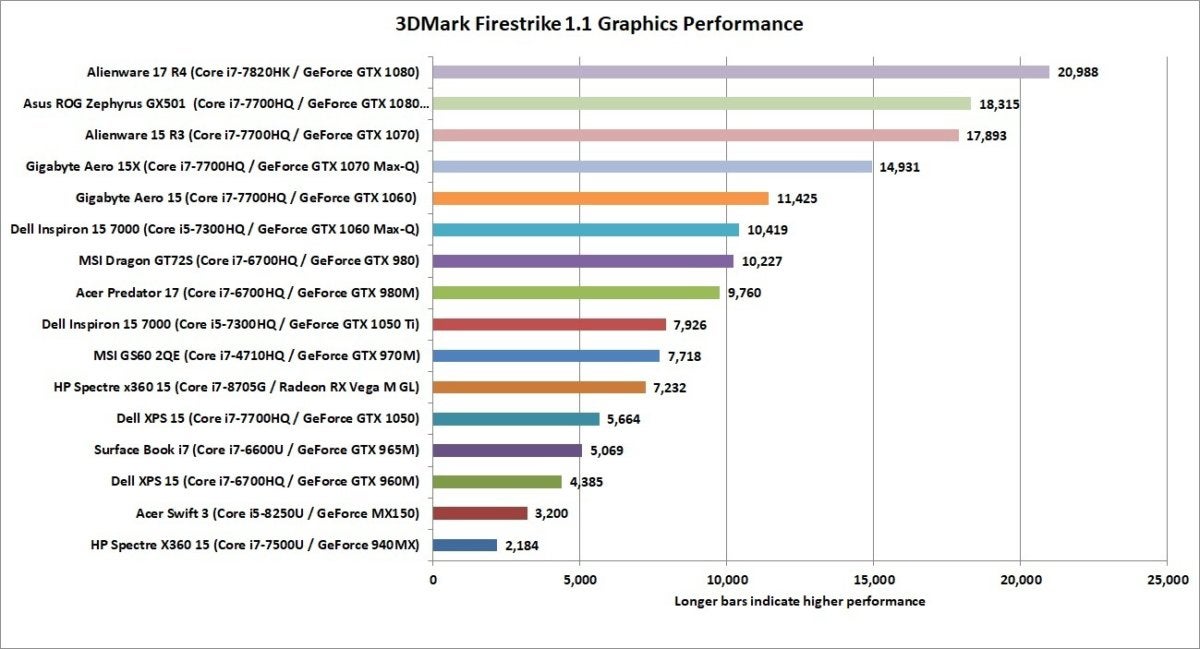 IDG
IDG- Best GPU for 720p gaming
- Best GPU for 1080p gaming
- Best GPU for 1440p gaming
- Best GPU for 4K gaming
- Best GPU for eSports
Best GPU for 720p gaming
Best: Nvidia GeForce MX150Best (alternatives): Nvidia GeForce GTX 965M or GTX 960M
Okay: Nvidia GeForce 940MX
Expect to pay: Laptops in this range roughly span $500 to $1,600.
Laptop examples: Acer Aspire E 15 (940MX), Acer Aspire E 15 (MX150), HP Pavilion T8TJG (940MX)
For playing at a resolution of 1366x768, you have two main options: the Nvidia GeForce 940 MX and its newer, Pascal-based sibling, the GeForce MX150. You can expect to play at medium to high graphical settings, which is roughly the equivalent to console gaming. (Note: AMD has recently released its Vega 8 mobile graphics, which is in this GPU class, but we haven’t tested it yet.)
In this range, the older Maxwell-based GeForce GTX 965M and GTX 960M will perform well, too. Because they can technically handle outputting a resolution of 1920x1080, you’ll get more longevity out of them if you instead regularly play at 1366x768.
You’ll find these GPUs in general-purpose laptops for the most part, so there’s a good range of options in form factor. We’ve seen these in everything from chunky budget laptops (like the Acer Aspire E 15) to slender high-end notebooks (like the HP Spectre x360 15.)
Best GPU for 1080p gaming
Best: Nvidia GeForce GTX 1060 or GTX 1060 Max-QGood: Nvidia GeForce GTX 1050 Ti
Okay: Nvidia GeForce 1050
Barely acceptable: Nvidia GeForce GTX 965M and GTX 960M
Expect to pay: Laptops in this range span an average of $900 to $1,800.
Laptop examples: Acer Predator Helios 300 (GTX 1060), Asus VivoBook M580VD-EB54 (GTX 1050), MSI GS65 Stealth Thin 8RE (GTX 1060)
When moving up to 1920x1080 (also known as 1080p or FHD), you have four levels of GPU to pick from: The GeForce GTX 1050, GTX 1050 Ti, GTX 1060 Max-Q, and GTX 1060. The GeForce GTX 965M and GTX 960M technically get a place here, too, but their age and performance means you’d be playing at Medium graphic settings in newer games.
For a constant 60 fps when playing at 1080p, the best GPU is the GeForce GTX 1060 or the GeForce GTX 1060 Max-Q. The Max-Q variant is maybe 5 to 15 percent slower than the full GTX 1060, but it consumes less power. It also shaves off some cost. That said, both GPUs are great for playing at Very High to Ultra settings.
At this performance level, most laptops are dedicated gaming notebooks. The prices, screen sizes, and weights range widely, so there's something for everyone. You'll even see models with surprisingly slender profiles, like MSI's GS65 Stealth Thin 8RE (available on Amazon).
Also worth taking a look at are the new (but few) laptops based on Intel's love child with AMD, based on a Core i7 and Radeon RX Vega M graphics, such as HP's Spectre x360 15 (available on Amazon). It offers good 1080p performance while offering all the flexibility of convertible laptops.

Best GPU for 1440p gaming
Best: Nvidia GeForce GTX 1070 or GTX 1070 Max-QExpect to pay: Laptops in this range span an average of $1,700 to $2,300.
Laptop examples: Alienware 17 (GTX 1070), MSI GE63VR Raider (GTX 1060), HP Omen X Laptop 17t (GTX 1070)
If you go up one more level to 2560x1440, you’re firmly in the range of the GeForce GTX 1070 or the GeForce GTX 1070 Max-Q. Both are great and should deliver gaming at high frame rates on newer games without issue. They should also meet the needs of 120Hz panels in most games at 1080p.
Previously, most laptops in this range were 15-inch or 17-inch notebooks that weighed a ton. With the launch of Nvidia’s Max-Q GPUs, however, you can now find slimmer options that can be easily (or at least, more easily) carried around, like the Alienware 15 (available on Amazon)
Best GPU for 4K gaming
Best: Nvidia GeForce GTX 1080 or GTX 1080 Max-QExpect to pay: Laptops in this range span an average of $2,700 to $3,300.
Laptop examples: Acer Predator Triton 700 (GTX 1080 with Max-Q), MSI GT75 Titan (GTX 1080), Alienware 17 R5 (GTX 1080)
If you’re aiming to play at a resolution of 3840x2160, you’ve moved into the range of the GeForce GTX 1080 card (and its Max-Q variant). That is, provided the laptop also has a G-Sync panel. Having a display that supports variable refresh rates will smooth out your gaming experience when frame rates dip below 50 fps.
Because the GTX 1080 can’t support 4K at 60 fps across the board, an alternative reason to have it is for gaming at a high refresh rate, but a lower resolution. Most gaming laptops offer refresh rates of 60Hz. By doubling it to 120Hz, blurring is eliminated at high frame rates, making everything look buttery-smooth.
You can find laptops with a GTX 1080 with 15- or 17-inch displays, and even fairly slender and lightweight models, thanks to Nvidia’s Max-Q variant. Some come with G-Sync, while others have panels with a fixed refresh rate. Regardless, expect to shell out some serious cash in this range.
 IDG / Adam Patrick Murray
IDG / Adam Patrick MurrayBest GPU for eSports
Best: Nvidia GeForce GTX 1050Good: Nvidia GeForce MX150 or GeForce 940MX
Acceptable: Integrated graphics
Expect to pay: Laptops that can handle eSports span the range of $500 and up.
Laptop examples: Acer Nitro 5 (GTX 1050), Razer Blade Stealth (Intel UHD 620), HP Pavilion T8TJG (940MX)
One extra category we’ll touch on here is the eSports category. That’s the all-important competitive gaming category that includes Counter Strike: Global Operations, League of Legends, DOTA 2, and other similar games.
These types of games aren’t that GPU-intensive, so a GeForce GTX 1050 and higher will run them very easily. Lower-end cards like the 940MX and MX150 are also capable of running them. In fact, this class of video games can even run on integrated graphics—they just may not run them that well.
So what should you get? It really comes down to how fast you want the game to run and how much you want to pay to get that performance. For casual gamers who like to play eSports-class games, a GTX 1050 will provide a good experience. For serious competitors who need to push 144 fps on a high refresh-rate monitor, then a GeForce GTX 1070 or even GTX 1080 might be preferred.
How to pick the best gaming laptop GPU
![How to pick the best gaming laptop GPU]() Reviewed by Ambali Babatunde
on
18:52
Rating:
Reviewed by Ambali Babatunde
on
18:52
Rating:



No comments: